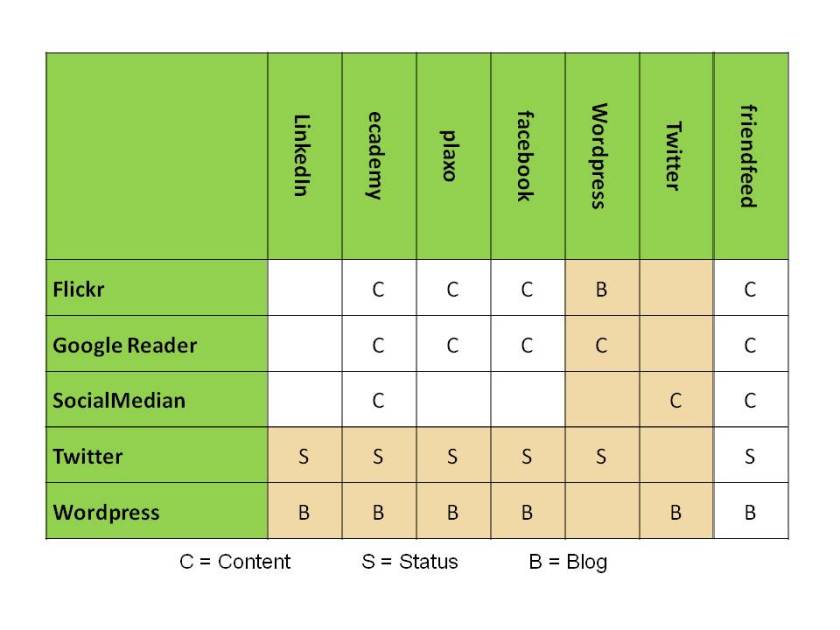Everything was going so well. I could view a sequence of my photos from flickr and from my friends on Facebook interspersed with National Geographic photos, the Weather and Clock/ Calendar – see my earlier blog. Then Framehannel withdrew from the market and not only Framechannel but Frameit.livecom as well.
So all of a sudden I was left with whatever Kodak had to offer. OK so they have a site at which I could store my photos and view them on my photo frame, but who uses Kodak’s site for storing and displaying their photos. Friends could still email my photo frame directly but none could be bothered. I had to resort to viewing my photos stored on my NAS drive my LaCie LaCinema – see my blog item My multi-room media shifting set-up
Thus began my search for another cloud service or suitable wifi photoframe. Toshiba, Kodak and Samsung all had photo frames which could use the now defunct Framechannel. So what’s left:
- Kodak Pulse and Sony W frames use Facebook
- Samsung frames use Windows Live & RSS feed
But no-one was offering Flickr
MeeChannel with MeeFrame
However I have discovered another service that although not directly similar to Framechannel would allow me to access a whole load of my social network content on a photo frame. That service is Meechannel.com It’s a Dutch service (use Google Translate in Google Chrome to read it) and is in Beta, but looks very promising.
It gathers together all your Photo, Video, RSS streams and makes them accessible from one stream. What’s more is that they even have a photo frame the Looqs MeeFrame specifically to stream content from MeeChannel. It can be bought in the UK from Langton Info Services
So with this service I could stream my Flickr (or Picasa) photos, the weather and clock/ calendar but not photos from my Facebook or my friends’ Facebook.
Top Ten Reviews of WiFi photo frames for 2012 puts the Kodak Pulse at No3 and Meeframe at No 4
What about a Tablet
What I would prefer is to be able to access MeeChannel from my Kodak Easyshare photo frame. It would seem a shame to have to buy another one.
Would you want to spend about £200 on a touch screen photo frame when there rumours that there could soon be a cheap Android tablet on the market. I could then use the tablet as a photo frame when not using it for surfing the web and accessing my emails and social networks. I would need an app that could run a stream of photos.
Note
Note that this blog is UK based so the content is directed at services that are accessible from UK or products that can be bought in the UK. There are other photo frames that can access Flickr but they are not available in the UK. The comparison site Top Ten Reviews puts Ceiva Share and Pix-Star FotoConnect at No1 and No 2. Both can access Facebook, Flickr and Picasa but neither can be bought in the UK.

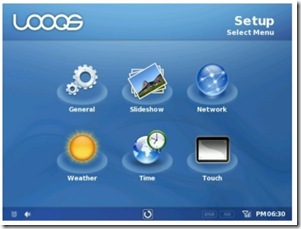
 e big wide social world. It’s a simple but effective real time location service to share your location and status with your friends. But now it has been brought in from the cold by
e big wide social world. It’s a simple but effective real time location service to share your location and status with your friends. But now it has been brought in from the cold by 
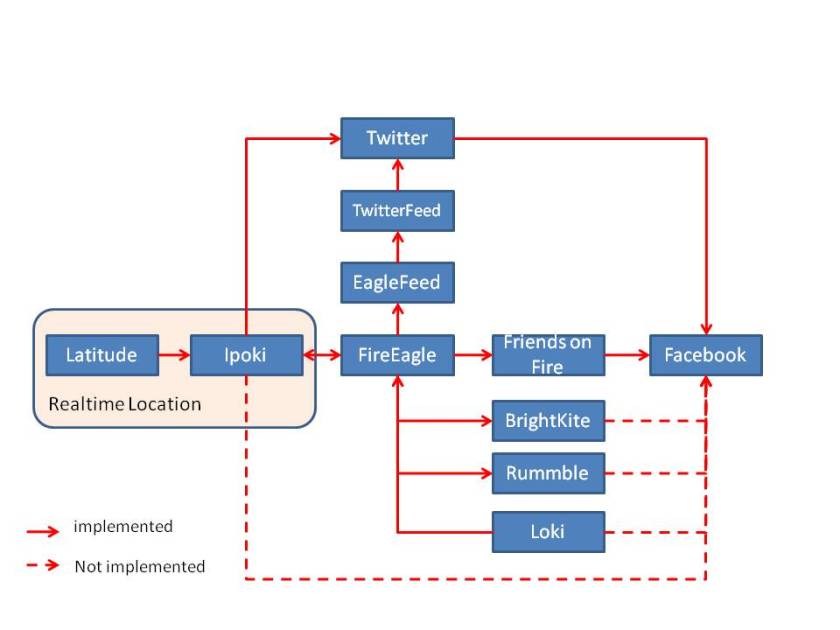
![Reblog this post [with Zemanta]](https://i0.wp.com/img.zemanta.com/reblog_e.png)