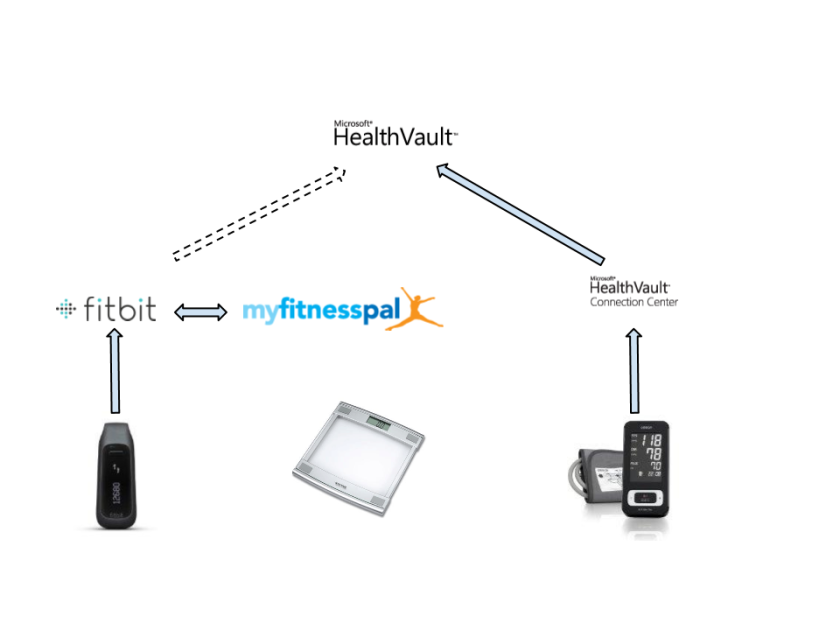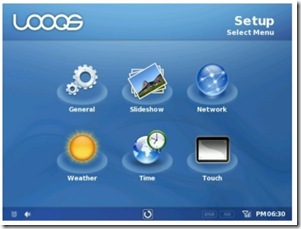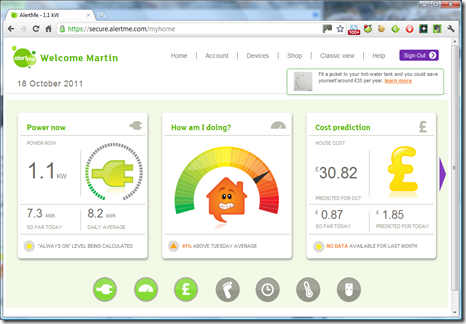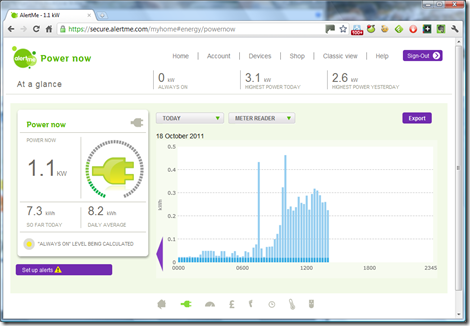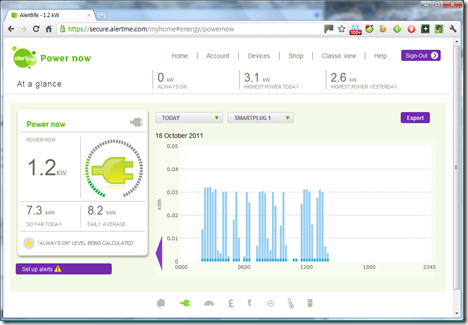This geek and his wife decided that as they were now retired, footloose and fancy free they should take up caravanning again. When we last went caravanning the internet wasn’t invented ;-0
Now for someone who is permanently connected to his devices and the internet how was he going to cope with a 5 week holiday in Spain? Well this is a story of how I ‘survived’, what devices I used and which apps I downloaded.
Devices
First of all which devices (hardware) did I take with me:
- Smartphone – Google Nexus 4 on Vodafone Eurotraveller tariff
- Tablet – Google Nexus 7
- Laptop – Samsung Q45
- Radio – Pure One Classic (DAB & FM) Radio. Of course the DAB didn’t work in Spain but the aux input was great for playing music and internet radio from my smartphone.
- Satellite TV – Took TV and satellite dish but didn’t use as Astra satellite footprint no longer covers Spain
- Travel Router – Took Zoom travelling router but not needed as Vodafone ES was good enough
- Activity Tracker – Fitbit Flex
Weather
One of the main areas of concern when camping or caravanning is what’s the weather going to be like. I found two services that helped enormously.
First was the Spanish weather service El Tempo Eltiempo.es This has superb temperature & precipitation maps and an Android app
Second was a seven day weather forecast for each campsite with a max and min temp graph on Eurocampings.co.uk . They have a mobile app (see below) which I did use but it doesn’t show the weather.
Money Management
How best to pay site fees? Besides cash and credit card I used the following:
- Alan Rogers card to hold my electronic camping cheques (prepaid site fees)
- Moneycorp card a Visa Debit prepaid card with multiple wallets for different currencies. This was great especially for drawing cash in euros as there were no charges for drawing cash in local currency. The exchange rate is fixed at the rate when you load the card. You continually load card whilst away.
- My bank has an Android app so I could check my account balance frequently.
- Andromoney on my phone to keep track of & categorise my cash expenditure and used Microsoft Money on the laptop for card transactions.
- Vodafone has an android app which allowed me to see how much I was spending on mobile internet.
Site Finder/ Reviewer
Before going I checked out Caravan Club European Tours for possible sites enroute here is an example for 2014
The app I used the most was Archie’s Campings. It is a great list of Points Of Interest throughout Europe. It indicates if a site is an ACSI and/or Camping Cheque site, and you can filter by ACSI/Camping Cheque only sites. It also links to Google search for each site to find reviews of the site. You can add directions to the campsite using Google Maps or as in my case straight into my satnav Copilot.
Other directories of sites (with Android apps) I used are:
Google earth was great for viewing the local area and site and Street view for close up of area.
Journal, Record of Trip
For my own benefit I kept a daily log of our activities using Diaro on my phone/ tablet/ PC. This was wonderfully clean and simple to use.
I frequently check(ed)in at places we visited using Foursquare and of course all my photos taken with my Nexus 4 were geolocated.
I was also running Moves on my Nexus. This ran silently in the background keeping a tally of everywhere I had been and whether I was walking, in the car or other transport.
For security my family were able to track my every move, whether I was connected to the internet or not, using an app on my phone called GPS Tracking Pro. This provided real time location updates using GPS Technology.
Mobile Data & WiFi
I used a mixture of Vodafone mobile data and wifi. Mostly mobile data was switched off on my phone unless I needed it to check in somwhere (couldn’t resist most of the time).
Vodafone eurotraveller which cost £3 a day when I used mobile data up to my UK plan limits. In fact I soon used up my UK mobile data limit of 500Mb but was offered another 1Gbyte for £6 which I took. My Vodafone app kept me informed of how much I was spending
All the sites we stayed at had wifi. I used this a lot especially if it was free. However the speed could sometimes be lamentable and mostly they were not secure. I therefore use Virtual Private Network (VPN) app called Hotspot Shield . This I used successfully on my laptop, tablet and smartphone.
Maps, guides,
Getting from one campsite to the next was a doddle using a combination of Archies POI (see Site Finder section above) and my satnav CoPilot. I used Archies to find the campsite which then sent the location to CoPilot for me it to work out a route.
Of course Google maps was very helpful on PC, tablet and phone for planning but I found we were use the ViaMichelin maps a lot as they had a route planning option for caravans, good terrestial maps and tourist info on their maps.
I didn’t download any specific tourist guides for Spain although subsequently I found a number of apps that would have been very helpful. I stuck with TripAdvisor, Foursquare and Yelp which all had Android apps for local recommendations
A travellers wine guide to Spain
Language Learning
Travelling in Spain for 5 weeks was a good opportunity to learn Spanish. There are many, many language learning apps. What I wanted was a basic Spanish vocabulary, a phrase book particlularly if it spoke the spanish phrase, a dictionary and grammer guide. This is what I found most useful
- Dictionary : Movin’ App English Spanish Dictionary
- Grammar : Buffalo Software Spanish Grammar
- Phrase Book : Codegent Learn Spanish (speaks the word/ phrase)
- Vocabulary : Babbel Spanish (speech recognition)
Fitness & Health
Holidays are a good opportunity to improve ones fitness :-0 I am permanently attached to my Fitbit Flex which measures the distance and number of steps I travel and calories I burn in doing so. It was quite easy on the the tourist trail to regularly do more than 10,000 steps per day without even thinking about it
I use my Fitbit in conjunction with MyFitnessPal which I use to record calories consumed and thus the balance of calories consumed less the calories burned.
For more details about my fitness devices and apps see my blog post ‘Quantifying Myself‘
Radio TV Podcasts Media News
Our main concern was getting the daily news and the weather (see above).
- Radio: We could keep up to date with the BBC UK and World News via their android app and by using another app TuneIn Radio which I find easier than the BBC iPlayer for Radio.
- Podcasts : Used BeyondPod to download my favourite podcasts when connected to WiFi and then play offline.
- Music : used Amazon MP3 player for my music
- Books : used Kindle App for books to read
- News Feed : Used Feedly (an RSS reader) for mainly the latest tech/gadget news
- TV : TV was always going to be difficult unless you wanted to watch local TV. However if the wifi signal was strong enough and you were running HotspotShield to disguise your location it was possible to use BBC iPlayer to stream or even download a programme. However there were very few sites that had good enough wifi or unchoked wifi to achieve this.
Finally
I hope that has given you an idea of how to survive as a social media and gadget geek when caravanning.
If you want to see a log of the route we took, which campsites we stayed at and the places we visited then go to my log on Tripline